
One of the most controversial and debated topics in the smartphone field is that of dealer. It is true that producers earn "poco"From the sale of mobile devices (see Xiaomi), but it is also true that the so-called ads I'm a nuisance. The intrusive advertisements as soon as we have finished emptying the trash are among the most annoying things ever. Let's not talk if we forget the volume to the maximum and the advertising starts by breaking the eardrums. Realme, following Xiaomi, however, has decided to give users the ability to disable advertisements already on ColorOS 6 with a future update. So we won't have to wait for the arrival of the seventh release.
Realme allows you to disable advertisements already on ColorOS 6
According to a recent post on the Realme community forum, the company will add a new switch in an upcoming update for ColorOS 6 that will allow users to completely disable content recommendations. The switch will effectively disable all store recommendations that appear in the notifications panel or in other parts of the operating system in order to offer users a better experience. All in simple terms, it translates to a decrease if not cancellation of advertisements on Realme smartphones.
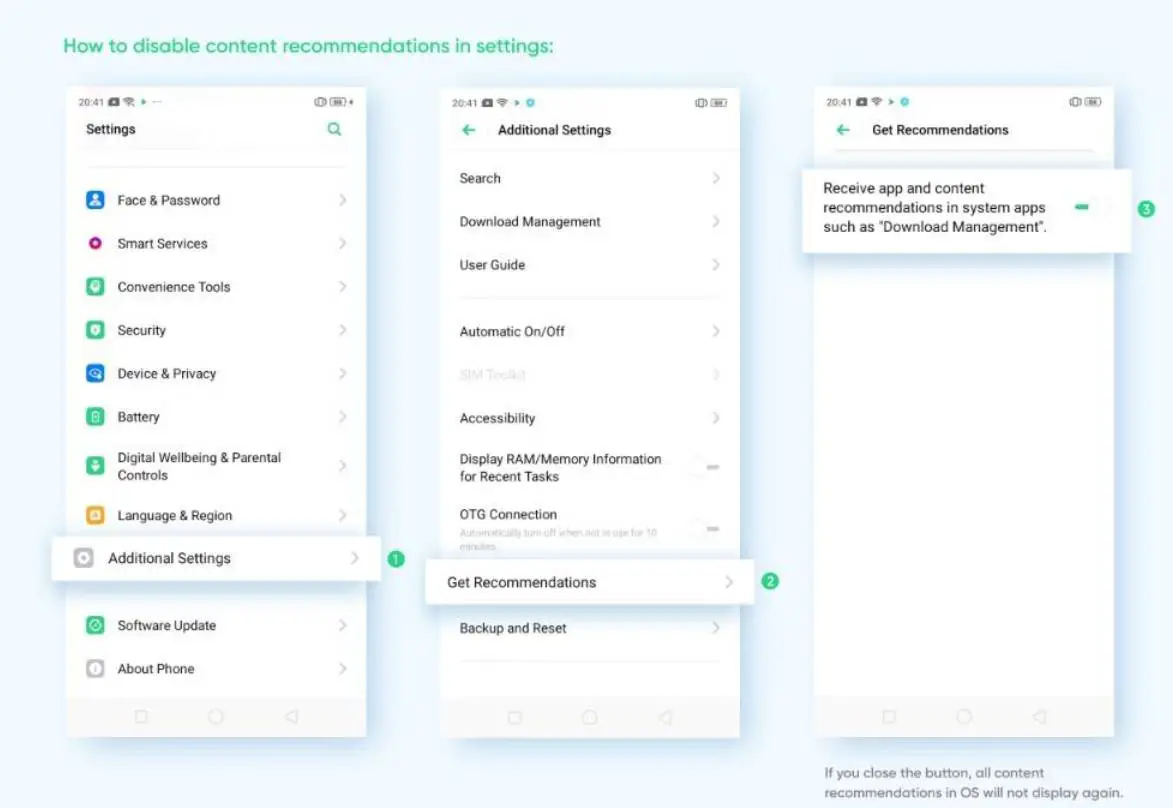
As you may have guessed though, not all devices with ColorOS 6 (and 7, when it comes out) will be able to take advantage of this button anti-ads. Indeed, it is unclear whether too Oppo intend to implement this feature in its next updates. It will probably be a prerogative of Realme's OS, which we call for convenience RealmeOS and that was announced some time ago.
How to disable advertisements on ColorOS 6
The post states that the company is adding new content recommendations that will appear in two "places": the app Phone Manager and the page of security control. Content recommendations will be enabled by default, but users will have the option to deactivate as already mentioned. But how to do? By following these simple steps:
- first you need to go to "Settings" by clicking on the gear icon;
- then you need to search for "Additional settings" and tap;
- thirdly, you will need to look for the wording "Get advice" and disable the option "Get advice on apps and content" with the appropriate button.
Based on what is written on the post though, it is not clear if with this procedure it will be can disable ALL advertisements or ads on ColorOS. Probably the brand, for reasons of sustenance, will allow to obscure only the new advertisements, the additional ones we were talking about at the beginning of this paragraph.








