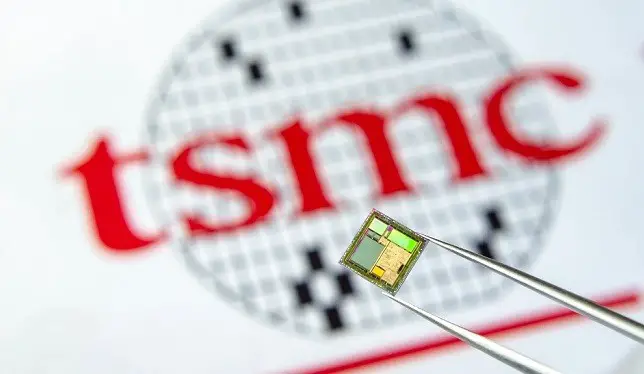As all owners of a Realme device will know, the Real UI together with Android 10 it is the most awaited update. In the last period, several devices are receiving both updates but, despite the very useful features, there are problems. Other smartphones also have them, not just Realme: think of Xiaomi Mi A2 Lite which after the update has found itself bricked. Today we see how even the devices of our brand are not immune to these problems: in particular Realme XT who, having seen the package delivered, underwent a drastic drop in audio performance.
After the update to Android 10 and Realme UI, Realme XT has undergone an audio downgrade. How to solve?
Thanks to some reports on the dedicated brand platform, we came to know about this audio problem that afflicts Realme XT: after the update to Android 10 and Realme UI, the device in question began to suffer from a bad audio quality. The team of piunikaweb he comes to our rescue by reporting a temporary solution to the annoying bug.
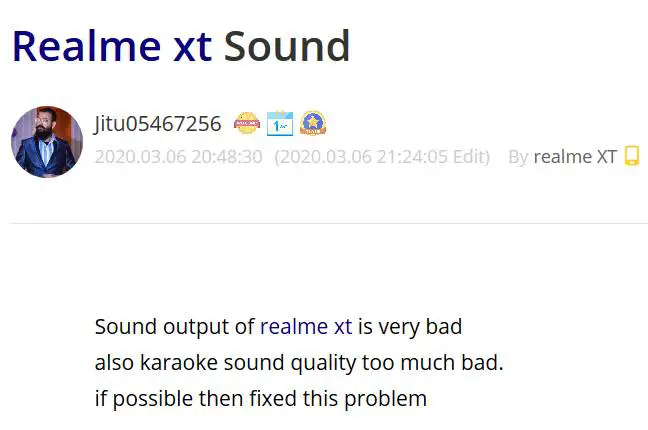
This is just one of the reports that arrived on the Realme forum
Knowing how many Indian users love the famous game PUBG, it is a regret to see that even during game sessions the problem persists. In any case, we offer you one solution waiting for the team of developers to solve the problem permanently.
A Realme forum user has suggested that the default audio band should be set to 0dB; after updating Realmi UI with Android 10, the device seems to have reached a -6db sound band. To solve this problem, users who have encountered this annoying bug can download the app QuickShortcutMaker from the Play Store. After this proceed as follows:
- start the app, ctap on "Activities" and search for "Settings";
- now you will have to scroll down until you find a voice that says "Dirac Audio", or the audio system present in Oppo and Realme phones;
- once you tap on this window, another window will appear with "Try" written on it: tapping on this message will start an equalizer. You will notice that the levels are set on -6dB and not on 0;
- to solve it, you must manually set the equalizer values to the value 0;
- now to make all this sense, open the Dolby Atmos settings, temporarily change the profile and then go back to the original one. For example, if you are using the Movies profile, switch to Music and then return to Movies.
Here are the images to guide you in the settings of QuickShortcutMaker.
Now you should have solved your audio problem Realme XT. If you have also encountered this problem, please let us know in the comments and tell us if you have solved it.